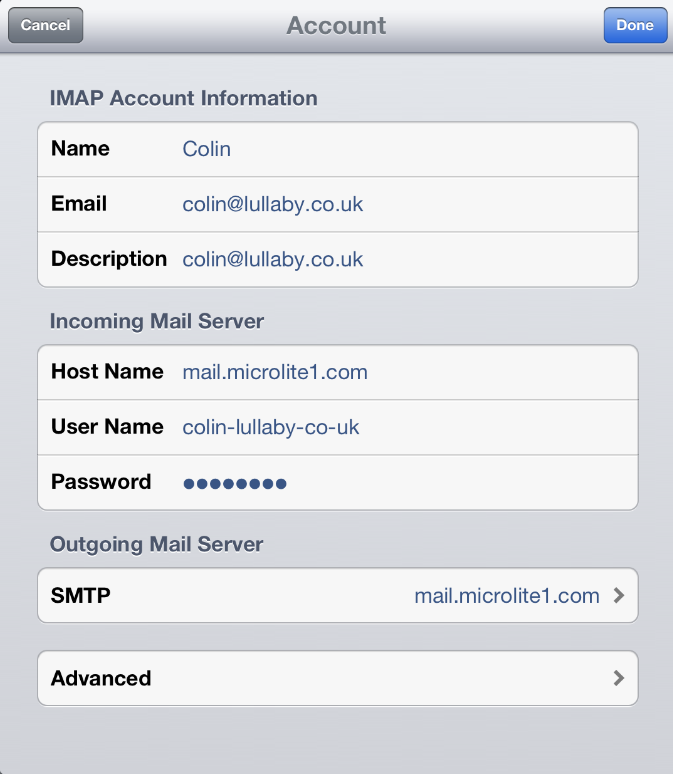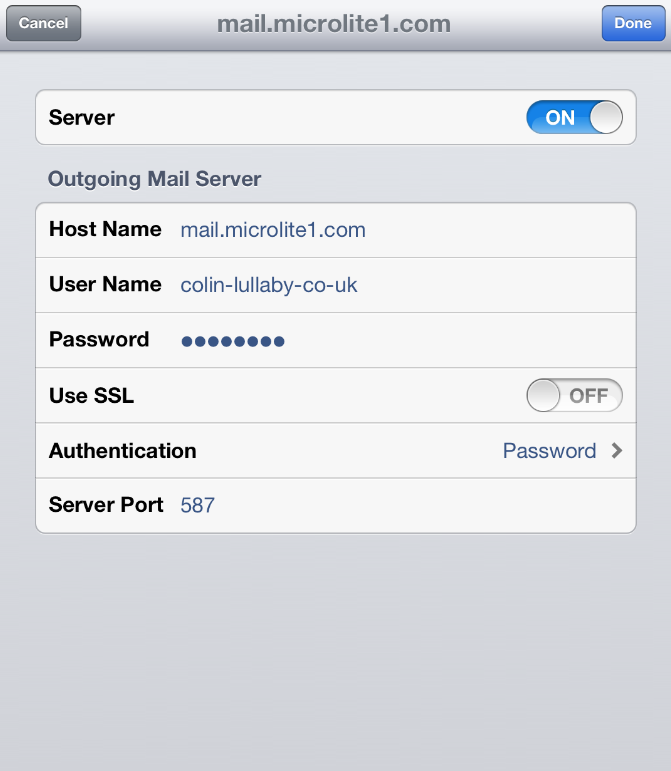If your domain is hosted, this guide is not for you. If your domain name is parked, ie. using name servers ns.microlite1.com and ns2.microlite1.com and you have purchased a POP Mailbox – read on…
Your domain is registered, you’ve got your Webmail login for your Domain POP Mailbox, now you want to get things moving on your iPhone or iPad. Here is an example of a POP Mailbox configured on an iPad3 (Ok, The New iPad). Obviously use your own name, username and password as provided.
First, let’s set up the Incoming Mail Server:
Now let’s setup the SMTP Outgoing Mail Server:
That’s all there is to it. You can use the same setting in other mail clients such Outlook, Entourage etc.
How to connect Domain POP Mailbox to iPad/iPhone written by UKC average rating 5/5 - 1 user ratings