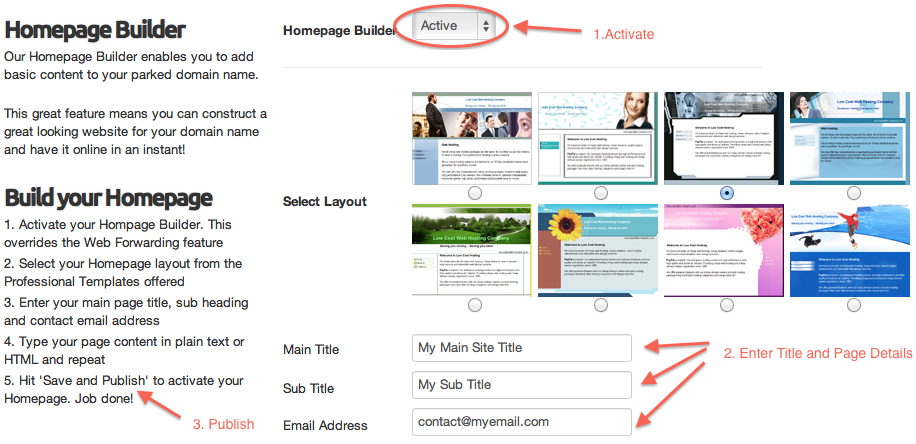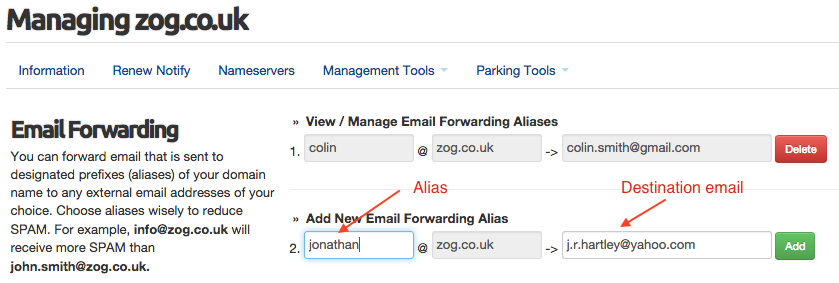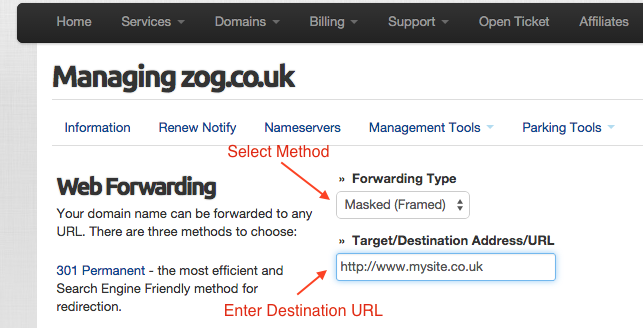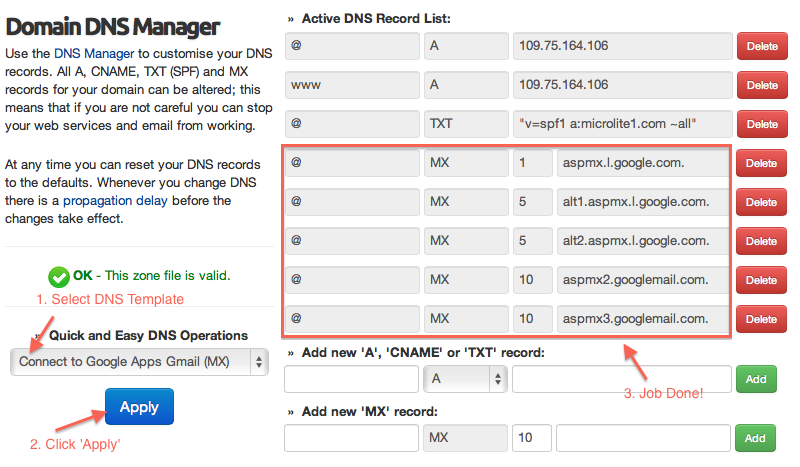Your Privacy is Protected with UK Cheapest
When you register a domain name, certain personal information is required such as your name, address, email, and phone number. But don’t worry – your privacy is our priority.
UK Domains (.co.uk, .uk, etc.)
For Nominet domains (like .co.uk and .uk), if you’re registering as an individual, your details will be automatically hidden from the public WHOIS database. Thanks to UK data protection regulations (including GDPR), your name, address, phone number, and email will not be visible publicly. These details are only available in response to legitimate legal or regulatory requests.
ICANN Domains (.com, .net, etc.)
For ICANN-managed domains like .com and .net, basic privacy is applied by default. This means your name, street address, city, postcode, phone, and email are hidden.
However, ICANN still requires that some limited, non-personal information remains public:
- Organisation name (if provided)
- State/Province
- Country Code (e.g. GB)
If you’d prefer to keep even this information private, we offer an Enhanced ID Protection upgrade, which hides everything, including your Organisation, State, and Country Code.
Summary
- UK domains (individuals): Full privacy by default – nothing is shown publicly.
- ICANN domains: Partial privacy included – full privacy available with upgrade.
- Enhanced ID Protection: Optional upgrade to fully anonymise ICANN domain records.
How do I purchase Enhanced ID Protection?
When registering your domain name you will be offered the Domain Privacy service automatically. At this point your can either accept or decline the Domain Privacy offer.
For existing ICANN domains, you can add ID Protection as follows:
- Login to Client Area
- Domains > My Domains
- Locate your domain and hit Manage Domain
- Click the “Addons” tab
- Add “ID Protection”