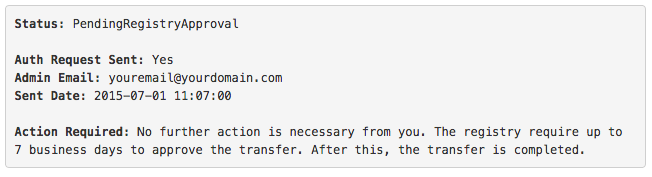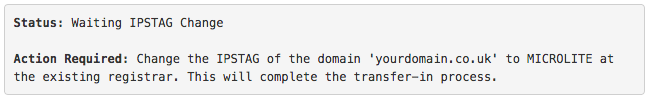Starting the Transfer-In to UKC
Starting the Transfer-In to UKC
There are many reasons to transfer your domain names to UKC. This is where you begin the process for all domain name types. All domain transfers start here.
Let’s do it
Enter your full domain name carefully into the box below. eg: yourdomain.com
You will be taken straight to the Checkout to complete your transfer. If you need more information, please review the following helpful articles:
- Why you should transfer your domains – see Transferring to UKC Makes Sense
- Transferring .UK domains – see Transferring .UK domain names to UKC
- Transferring non-UK domains – see Transferring non-UK domains names to UKC