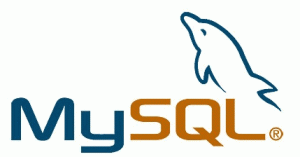Upgrade IGB Driver to Fix Packet Loss Problems
The early versions of igb NIC/LAN driver were buggy, if your version look like this:
# ethtool -i eth1 driver: igb version: 5.0.5-k
Any version under v5.2.15 is buggy and a simple ping test to your server will show packet loss issues, usually around 20%.
To upgrade the driver, use the following steps.
1) cd /root 2) wget http://sourceforge.net/projects/e1000/files/igb%20stable/5.2.17/igb-5.2.17.tar.gz 3) tar -xvzf igb-5.2.17.tar.gz 4) cd igb-5.2.17/src/ 5) make install 6) rmmod igb; modprobe igb 7) rmmod ixgbe; modprobe igb 8) vi /etc/sysconfig/modules/igb.modules and set modprobe igb 9) Following is the output :: ========================= root@server [~]# modinfo igb filename: /lib/modules/2.6.32-504.12.2.el6.x86_64/kernel/drivers/net/igb/igb.ko version: 5.2.17 license: GPL description: Intel(R) Gigabit Ethernet Network Driver author: Intel Corporation, srcversion: 420A0DE22C6377FB9C68995 alias: pci:v00008086d000010D6sv*sd*bc*sc*i* =======\\================= ======================= root@server [~]# lsmod | grep dca dca 7101 1 igb =======================
Let’s see the active version after the upgrade:
# ethtool -i eth1 driver: igb version: 5.2.17 firmware-version: 1.52, 0x800007ae bus-info: 0000:01:00.1 supports-statistics: yes supports-test: yes supports-eeprom-access: yes supports-register-dump: yes supports-priv-flags: no
That resolves the issue. No reboot/restart is required.