An “A” record, also called an “address” record, ties a domain name to an IP address. If there is a server on the Internet that is configured to handle traffic for this domain, you can enter the name of the domain (like “www.uk-cheapest.co.uk”) and the IP address of the server (like “84.67.12.9”), and almost immediately, anyone surfing to that domain connects to the correct server.
DNS
Changing your DNS A, MX and CNAME records
When you register domain names with UK-Cheapest.co.uk, we give you full control over the management of your domain DNS records.
With our advanced web based DNS Manager, you can configure your domain names to function with any hosting provider or server of your choice.
We provide the DNS Manager web interface at no additional cost with every domain name. There are no future or annual costs for this service whatsoever. Period.
Modify your domain DNS records to associate your domain with your blog or externally hosted website. Your host will provide you with comprehensive details showing how to set your domain DNS to connect to their servers.
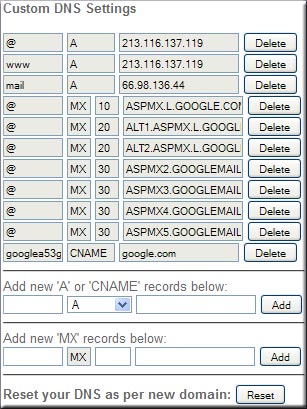 Which DNS records can be changed?
Which DNS records can be changed?
You can freely add or delete all A, MX, TXT (SPF) and CNAME records for your domain. The records are added in realtime, there is no delay to your record changes being submitted to the server.
All DNS changes are subject to a propagation delay – this is the time it takes for the new records to be recognised by the global internet name servers.
What is the cost for this DNS service?
The DNS Manager feature is provided at no additional cost with all domain names. This is a totally all inclusive DNS service. Unlimited changes, unlimited records, absolutely no costs.
For more assistance visit the Domain Help Sheet. If you have problems setting up your domain DNS records simply review our Online Help Centre resources or contact ourHelpdesk.
How do I park my domain name?
To make use of the domain parking features your domain name needs to have the nameservers set to point to the parking server.
The domain nameservers or the parking server are:
- ns.microlite1.com
- ns2.microlite1.com
Once parked, your domain can be used with all parking services such as:
- unlimited email forwarding
- web forwarding using 301 and 302 redirects
- framed web forwarding
- homepage builder
See: How to change your domain nameservers for further instructions.
Why do DNS and nameserver changes take so long?
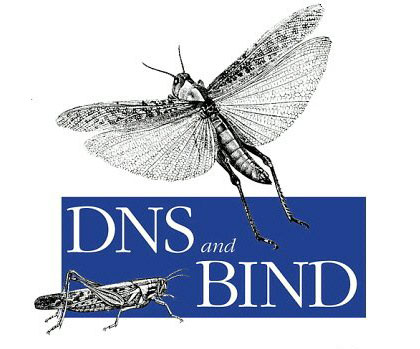
So you’re wondering why you may have to wait up to 72 hours for your name server and DNS record changes to take effect…
The reason is that the nameserver changes that you make are propagated (propagate simply means update in domain name speak) to the DNS servers all over the world, the news of your name server change takes time to reach every global DNS server – hence the delay. (See DNS Propagation)
Not all domains propagate at the same rate, you will find…
- .uk domains require up to 24 hours
- .com, .org, .biz, .info require 24 to 72 hours
How do I change my nameservers?
Changing domain nameservers is a common task and something you will need to do at some point during the life of your domain name. For this reason, we have made it as easy as possible!
Reasons why you may need to change your domain nameservers:
- Your domain was parked and you want to host it
- Your domain was hosted but now you want it parked
- Your domain was transferred in from another provider and you want to use our parking services
First, you need to have your Domain Control Panel login details, this is absolutely necessary in order to navigate to the Nameserver Change function.
If you do not have your Domain Control Panel login details, to to the Forgotten Password page and request a copy of your details and a copy will be sent to the email address used when you registered your domain name. If this email address is out of date or no longer used, you will have to log a ticket with the Helpdesk.
Right, for those of you who have your Domain Control Panel login details, the rest of the process is simple.
- Login to the Domain Control Panel (DCP)
- Click ‘Change Nameservers’
- Enter your new nameservers
- Press submit to action your request
Your nameservers will be changed immediately however due to DNS propagation times it will take up to 72 hours to fully take effect.
