What is Web Forwarding?
Web Forwarding allows you to redirect your domain name to any URL of your choice – perfect if you want your visitors to land on a different website, online shop, blog, or social profile. This powerful feature is included free with every UK Cheapest domain.
Whether you’re rebranding, consolidating websites, promoting a special page, or simply want your visitors to see a different site, web forwarding is the easiest way to keep control of your domain traffic.
When Should I Use Web Forwarding?
- Launching a new website but want your visitors to go to your current site until you’re ready.
- Consolidating brands or moving to a new domain.
- Promoting a special offer or campaign on another site.
- Directing to a social profile (e.g. Facebook, LinkedIn, Instagram).
- Protecting your brand: Forward alternate domains to your main site.
Types of Web Forwarding (Redirects)
You can choose between three forwarding types, depending on your needs:
- 301 Permanent RedirectThe best option for long-term moves. Tells search engines and visitors that your domain has moved permanently. Keeps your search rankings and ensures visitors always end up at the new location.
- 302 Temporary RedirectUse this when you only want to forward visitors for a short period. Signals that the move isn’t permanent. Good for maintenance, events, or short-term promotions.
- Masked (Framed) ForwardingShows the destination site inside a frame, so your domain stays in the address bar. Great for keeping your brand visible, but may affect SEO and user experience. Use for special situations where you don’t want the destination URL to appear.
How to Set Up Web Forwarding
- Log in to your UK Cheapest account and select your domain.
- Open Web Forwarding from your domain control panel.
- Choose the Forwarding Type:
- 301 Permanent
- 302 Temporary
- Masked (Framed)
- Enter your Destination URL:Type the web address you want visitors to be sent to (e.g. https://www.yourothersite.co.uk).
- Save your changes with the blue “Update Web Forwarding” button.
Your changes take effect almost instantly. No technical skills needed!
Interface Preview
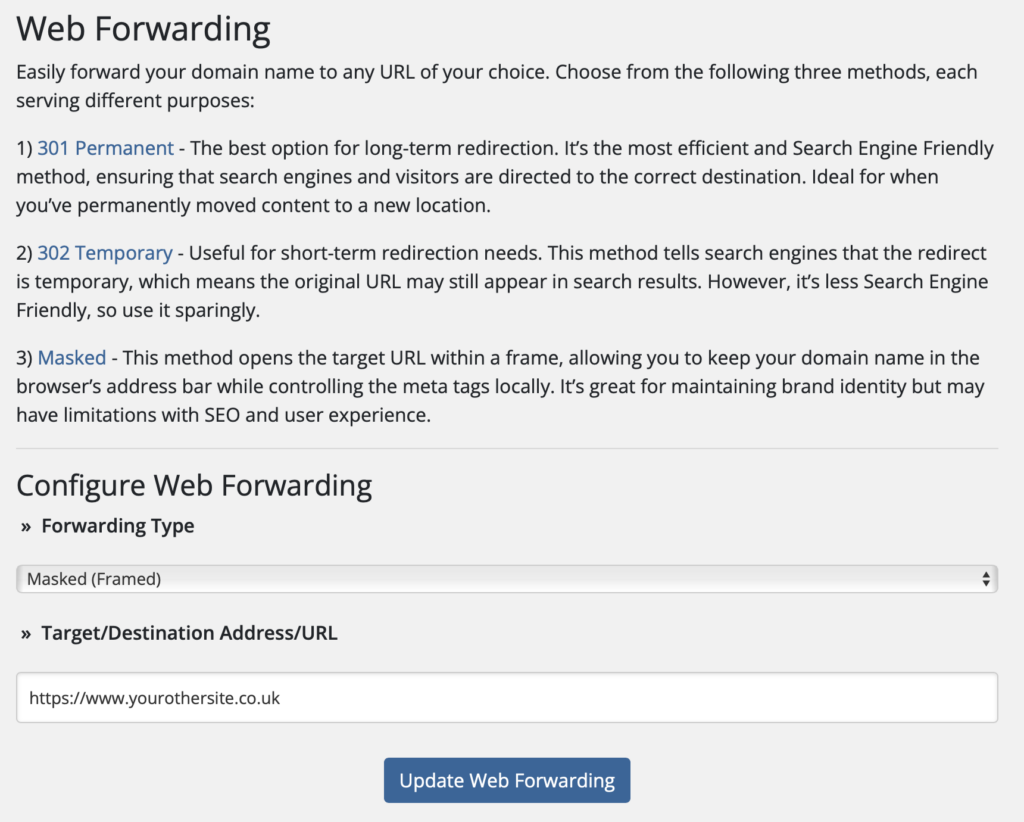
Choose your forwarding type and enter your target URL—it’s as simple as that!
Frequently Asked Questions
Does web forwarding work for all domains?
Yes, every domain registered with UK Cheapest gets free web forwarding.
Can I forward to any website?
Yes! You can forward to any valid URL (including your main site, a blog, shop, social profile, or campaign page).
Is web forwarding instant?
Most changes are live in minutes, though some updates may take a little longer to propagate.
Will my SEO be affected?
Use 301 Permanent for SEO-friendly redirects. Masked/Framed forwarding is not recommended if SEO is important.
Can I stop or change the forwarding at any time?
Yes! You can edit or remove web forwarding at any time through your control panel.
Get Started Now
Take control of your domain’s journey – set up web forwarding in your account dashboard.
Need help? Contact our friendly support team any time!
