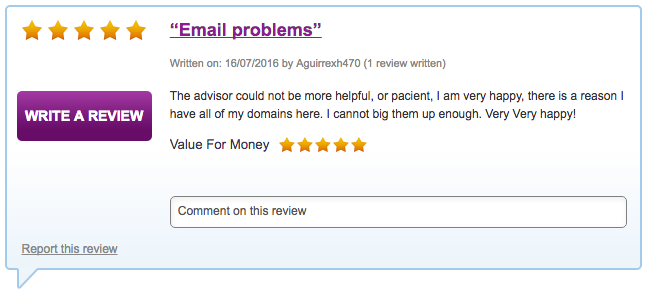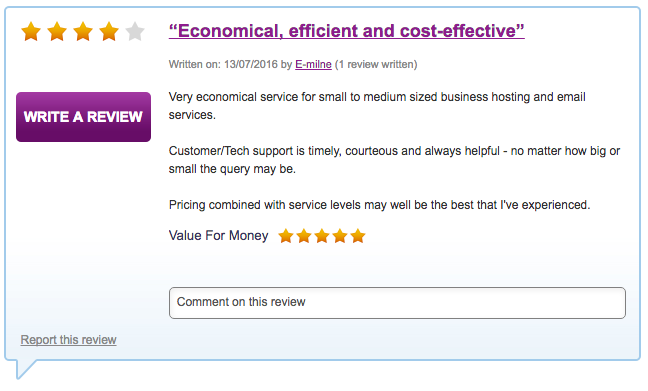Secure Your Web Site with SSL
Are you running a website that interacts with your visitors? If your visitors can sign up or register with your website then you need to protect their information by encrypting it.
Every username, password and email address sent unencrypted is available to prying eyes. If you do not have SSL installed in your website, then order today using promo code SSL-PROMO-SL3 and save a MASSIVE 33%!
Google is now favouring SSL sites and this will only intensify as time progresses. What are you waiting for? We take care of the acquisition and installation, all you need to do is place the order, we do the rest!