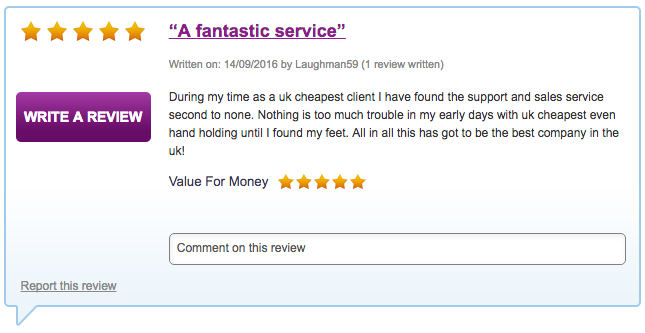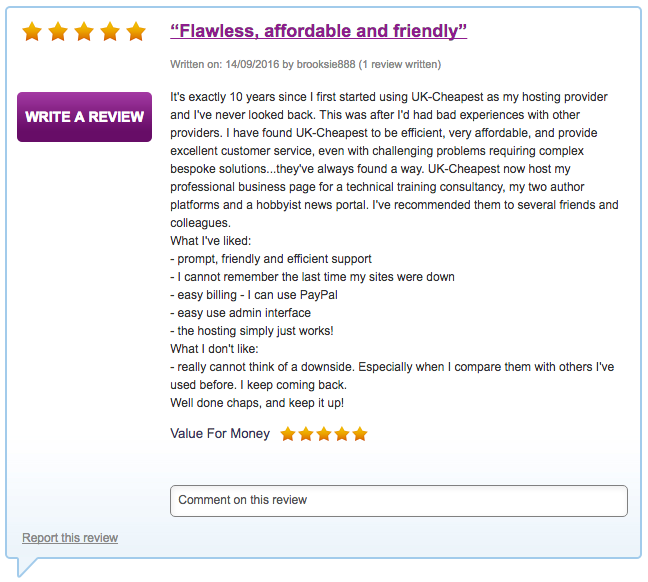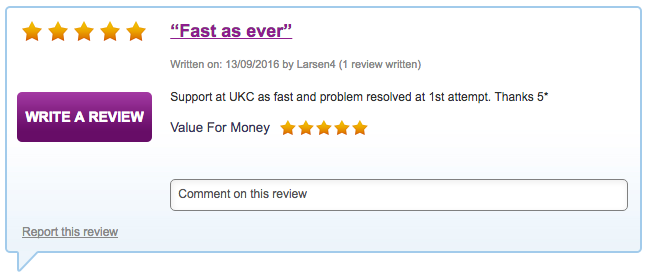These extensions correspond to specific countries or territories. While some require residency or a presence in the country of the extension such as .eu or .us, most have no restrictions on who can register them. ccTLDs like .uk representing the United Kingdom, .mx for Mexico and .de for Germany are open for anyone to register.
 UKC
UKC
What are Top-Level Domain names (TLDs)?
This is the part of the web address located to the right of the dot. The most popular TLDs are .com, .net, .info, .biz and these can be registered by anyone, regardless of location. The same goes for second-level extensions like .co.uk, .org.uk, .com.au.
There are also TLDs that are restricted to certain entities or communities such as .edu which is reserved for educational entities, or .pro which can only be registered by professionals with a license.