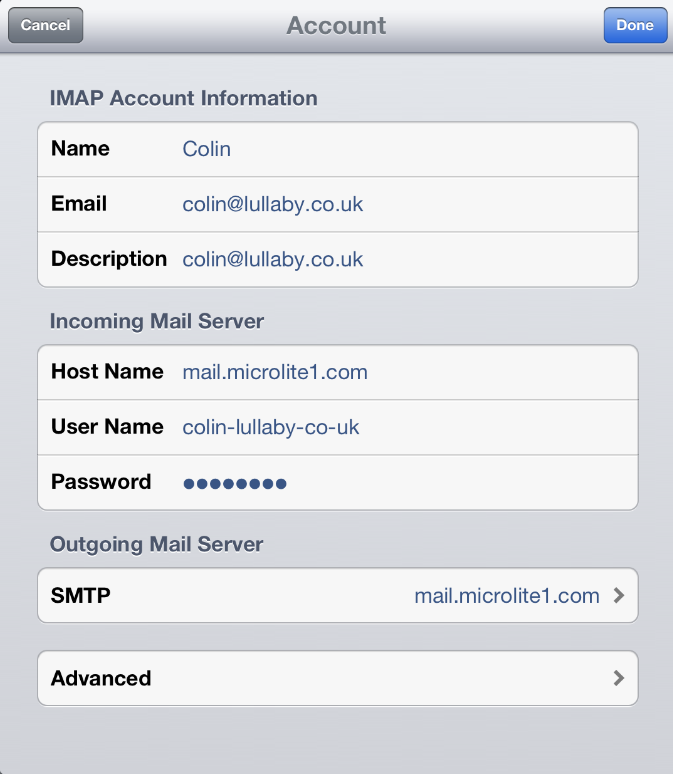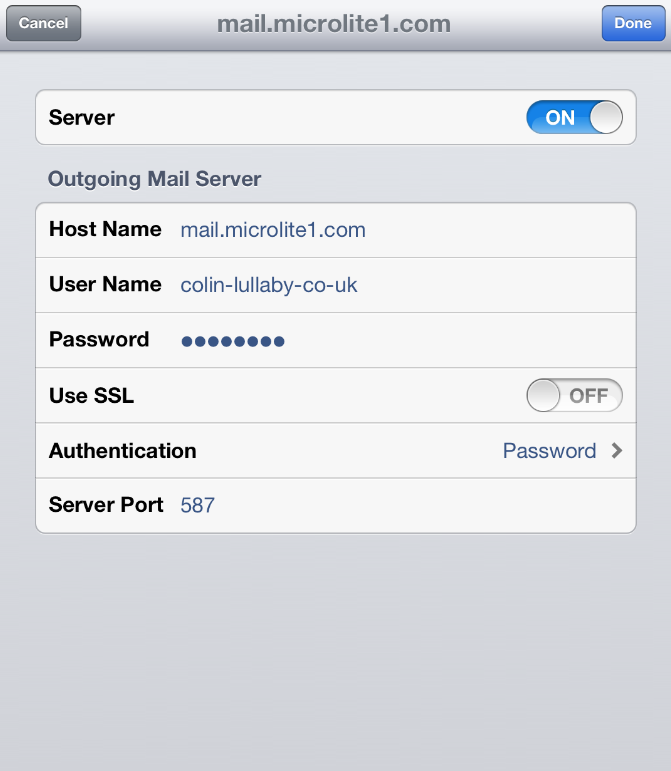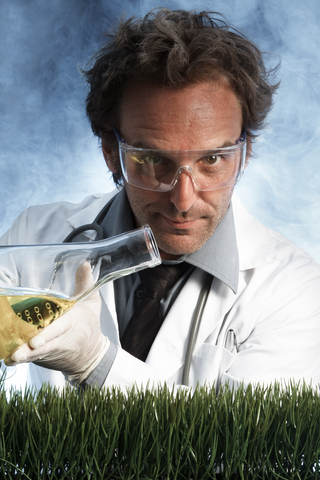With so many registrars to choose from it is difficult to determine which deals are the best.
If you have done your homework you will have already discovered that the initial registration cost is not the only cost you need to consider. The hidden fees make it extremely difficult to choose who to use. We make it very easy – by not having any!
- Transfer Out Fees – Our Transfer Out (or Away) fees are £0.00, that’s right, we do not hold you to ransom if you register your domain name with us. You can transfer your domain away at any time.
- Beware the Small Print – There is NOTHING in our small print that will enable us to charge, penalise or fine you in any way for the use of your domain name.
- WHOIS Record Charges – It is important to keep your WHOIS details up to date. We do not charge for any changes to your WHOIS record nor do we restrict updates to your WHOIS record, you are free to make these changes.
- IPSTAG Change Fees – We do not charge any fee to transfer away your UK domain name or for IPSTAG changes. Many registrars make this fee so high it’s easier to stick with them. Check this fee before you register with anyone
- Registrar Lock Fees – It is important to lock your non-UK domain but we don’t extort you for it. We give you FULL control over your Domain Locking. You can lock and unlock your domain at will and as required at no cost
- Transfer Auth Code Fees – Registrars often quote free transfer outs and then charge you for the AUTH code! You can get your domain auth code from us at any time for free. The transfer away of any domain is at no cost.
- Parked Domain Advertising – To make money from domains many registrars place advertisements on your parked domains. We do not place third party advertisements on your parked domain or any other service.
- Web Forwarding – You can forward your domain name to any location and change this setting whenever your with. For free. Often registrars will make small annual charges for changes to your web forwarding service.
- Name Server Changes – You are free to change your name servers as you wish, no limited, for free.
- DNS Management – This is often an additional fee based service to your domain registration. With us, you have FULL control over your domain DNS Management at all times. There are no fees to make any changes. Ever.