What is Email Forwarding?
Email forwarding lets you automatically redirect emails sent to any address at your domain (like info@yourdomain.uk) to your preferred external email account (like yourname@gmail.com or sales@outlook.com). With UK Cheapest, you can set up unlimited forwarding aliases – free with every domain.
Why Use Email Forwarding?
- Brand Your Email: Use a professional address on your domain for your business, portfolio, or side project—even if you use Gmail, Outlook, or another provider.
- Centralise Your Inbox: Collect messages from multiple aliases or domains in one inbox, so you never miss important emails.
- Protect Your Privacy: Give out forwarding aliases on your website, forms, or to contacts – change or remove them anytime to control unwanted mail.
- Easy Setup, No Mailbox Needed: No need to manage a separate mailbox; all mail arrives at your chosen account.
Tips for Reducing SPAM
- Choose Unique Aliases:Avoid generic addresses like info@yourdomain.uk or contact@yourdomain.uk—these tend to attract more spam.Use personalised or unique aliases such as john.smith@yourdomain.uk or sales.team@yourdomain.uk for better results.
How to Set Up Email Forwarding
- Choose Your Alias:Decide which address on your domain you want to forward (e.g., sales@yourdomain.uk or you@yourdomain.uk).
- Enter the Forwarding Address:Type the email address where you’d like to receive mail—this can be Gmail, Outlook, Yahoo, or any email account you prefer.
- Add the Forwarding Rule:Click “Add” to activate the forwarding. All emails sent to your alias will instantly arrive at your chosen destination.
You can add as many forwarding aliases as you need – and remove or edit them at any time from your control panel.
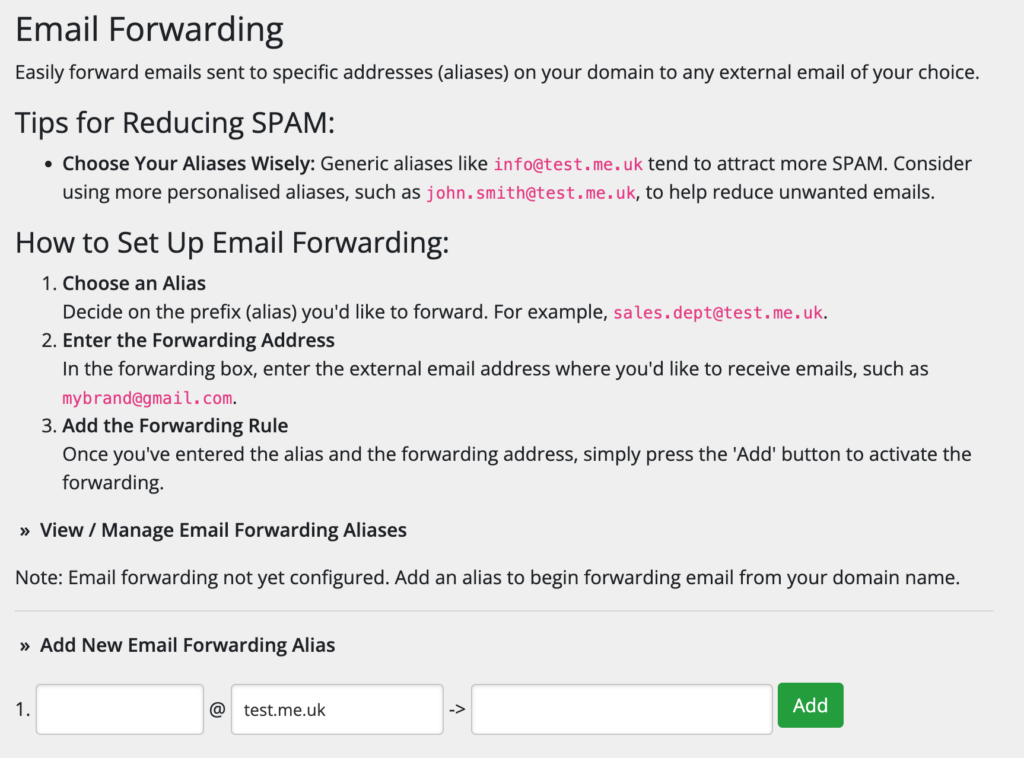
Set up new forwarding rules quickly – just enter your alias, your forwarding address, and click Add!
Frequently Asked Questions
Can I create multiple forwarding aliases?
Yes! Add as many aliases as you like for your domain. Forward emails to one or several addresses.
Does this service store my emails?
No, email forwarding simply redirects your messages – your inbox is wherever you set as the destination (like Gmail, Outlook, etc.).
Can I turn off or change forwarding later?
Yes—manage, edit, or delete forwarding rules any time through your control panel.
Will my emails be filtered or delayed?
Forwarded mail usually arrives within seconds, but may be subject to your destination mailbox’s spam filters or rules.
Is email forwarding included with all domains?
Yes! Every domain registered with UK Cheapest includes unlimited free email forwarding.
Get Started Today
Set up professional email forwarding in seconds, all managed from your UK Cheapest account.
Need a full-featured mailbox with storage and advanced features? Explore our Professional Email Hosting for more options.
