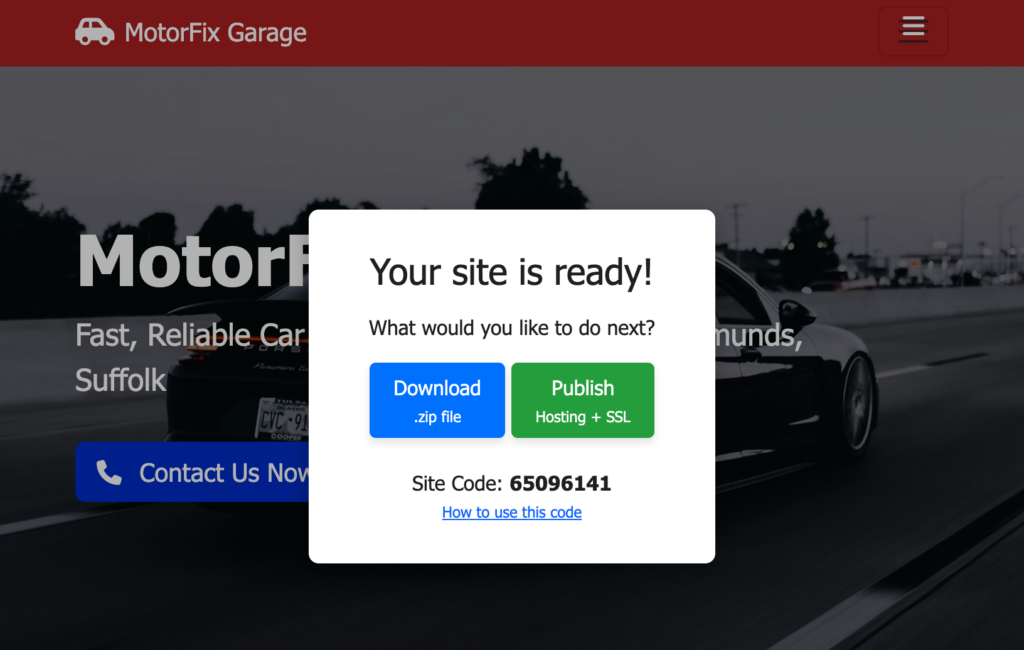
Your Site is Ready! Here’s What You Can Do Next
Congratulations on your new AI-generated website! Now that your site is ready, you have several flexible options to get it live and working for your business. Whether you want to download the site files to host it yourself, publish it instantly using our UK Cheapest hosting plan, or connect it to a parked domain using your unique site code, this guide will walk you through each choice step-by-step. Let’s get started!
1. Publish Using SSL Secure Hosting
Click the Publish button to purchase our Professional hosting plan, register a new domain, or connect an existing one. Your website will be securely hosted with SSL encryption, ensuring a safe and trustworthy experience for your visitors. You can easily manage and edit your website through your hosting control panel. The website is yours – there’s no extra cost for the website itself beyond your hosting and domain fees.
2. Download Your Website
Click the Download button to purchase and download your complete website as a .html (or .zip) file. This one-time purchase gives you full ownership of your site. Edit it offline with any web editor, and publish it anywhere, anytime, with any hosting provider. This option is perfect if you want full control and flexibility.
3. Use Your Site Code with a Parked Domain
Underneath the buttons, you’ll see your unique Site Code. If you have a parked domain with UKC:
- Log in to your Client Area
- Go to Domains > My Domains, select your domain, then choose Homepage Builder
- Enter your Site Code in the “AI Webpage Site Code” field and press Publish
Your parked domain will automatically redirect to your new AI-generated site – a quick and easy way to use your site without full hosting.
What is the purpose of the Site Code?
The Site Code is a unique identifier for your AI-generated website. It allows our support team to quickly locate and retrieve your specific website version at any time in the future, should you need assistance or wish to make changes. Provide this code when contacting support for fast, efficient help.
