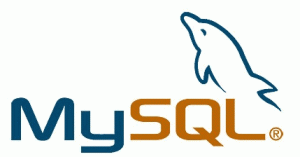Port Numbers for our Email Services
There are a few different ports used for mail services. Depending on how you would like to connect (encrypted or unencrypted) will dictate which ports you should be using. Where possible, use SSL. Some older devices and email clients may need to use unencrypted.
POP3 Server – Incoming Messages
- Non-Encrypted -> AUTH -> Port 110
- Secure (SSL) -> SSL -> Port 995
SMTP Server – Outgoing Messages
- Non-Encrypted -> AUTH -> Port 587
- Secure (TLS) -> StartTLS -> Port 587
- Secure (SSL) -> SSL -> Port 465
IMAP Server – Incoming and Outgoing
- Non-Encrypted -> AUTH -> Port 143
- Secure (SSL) -> SSL -> Port 993