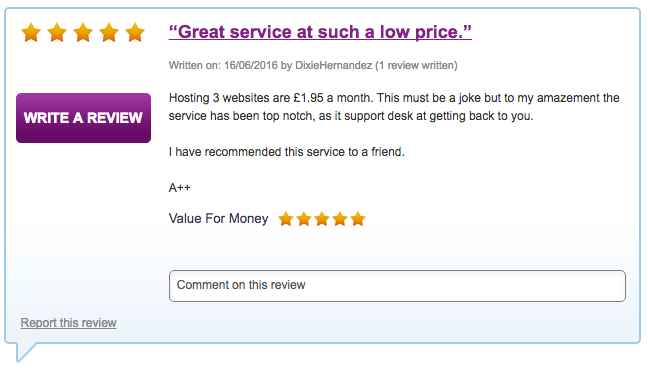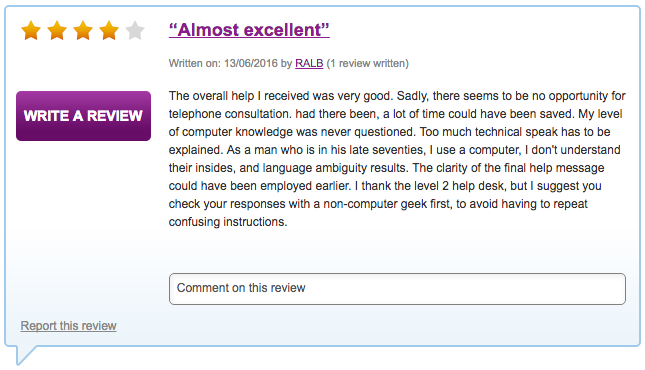UKC
UKC
Why we’re changing some of our domain name prices
 Domain Pricing Changes
Domain Pricing Changes
At the end of 2015 Nominet, the official registry for all UK domains, announced that it would be increasing domain pricing to all UK registrars.
These changes are taking place on Tuesday, 1 March, and will put Nominet prices on par with international registries and their domain prices.
Why are prices changing?
Russell Haworth, CEO of Nominet, said in a statement:
Nominet’s board decided that a price increase was unavoidable due to increased costs and more intense competition between the new extensions in todays domain market. Russell Haworth, Nominet CEO commented:
“We’re committed to running a first class service for .UK registrants, including our renowned customer service, and we’re doing more than ever before to ensure the .UK space is a safe and trusted home for all. But costs have risen considerably since we last changed the price, and we need to compete in a promotion-driven industry. We won’t compromise on the quality of our service or dial back our efforts to counter cyber-threats head on. However, it’s important to us that .UK domains represent value for money as well as quality, and the price we have set reflects that.”
What does this mean for UKC customers?
Because Nominet are raising their prices, we have to raise our prices. From 1 March, the annual prices will be (excluding VAT):
.UK, .CO.UK, .ME.UK, and .ORG.UK domains – £5.99 (£4.99 for Domain Resellers)
Along with these Nominet changes, we are also increasing the price of .COM, .NET and .ORG domain names to £9.99 per year. The Domain Reseller price will be £8.49.
We are committed to providing great value domain pricing
With our new annual price of £5.99, we continue to be cheaper than many other leading UK domain registries, with 123-Reg, GoDaddy 1&1 and NamesCo all having announced increases to £6.99 per year, and UK2 to £6.49.
What steps can you take to prepare for this price increase?
A price increase is never enjoyable. However, we have a few steps you can take to mitigate the frustration you may be feeling.
Buy up those domains
If you were considering purchasing a domain, now is the time to do it. You can hold a domain for as many years as you need, and now that you’ve saved on the price well before you needed to use it. If you have a new website in mind, an app to develop, or just have a passing fancy, this is the time to buy.
Renew your domains now
By renewing before March 1st, you’ll renew at the current rate and be able to take advantage of the multi-year discount. You can renew your domains for up to 10 years in advance, locking in the current price and avoiding any future price changes.
Cookie Policy
 Like most websites, this one uses cookies.
Like most websites, this one uses cookies.
Cookies are small text files stored on your computer by your browser. They’re used for many things, such as remembering whether you’ve visited the site before, so that you remain logged in – or to help us work out how many visitors we get each month.
They contain information about the use of your computer but don’t include personal information about you (they don’t store your name, for instance).
This policy explains how cookies are used on UKC websites in general – and, below, how you can control the cookies that may be used on this site (not all of them are used on every site).
About this Cookie policy
This Cookie Policy applies to all of our websites and our mobile applications (“the Website”).
In this Cookie Policy, when we refer to any of our Websites, we mean any website or mobile application operated by or on behalf of Colcatweb Limited or its subsidiaries and affiliates (collectively “UKC“), regardless of how you access the network. This Cookie Policy forms part of and is incorporated into our Website Terms and Conditions.
By accessing the Website, you agree that this Cookie Policy will apply whenever you access the Website on any device.
Any changes to this policy will be posted here. We reserve the right to vary this Cookie Policy from time to time and such changes shall become effective as soon as they are posted. Your continued use of the Website constitutes your agreement to all such changes.
Our use of cookies
We may collect information automatically when you visit the Website, using cookies.
The cookies allow us to identify your computer and find out details about your last visit.
You can choose, below, not to allow cookies. If you do, we can’t guarantee that your experience with the Website will be as good as if you do allow cookies.
The information collected by cookies does not personally identify you; it includes general information about your computer settings, your connection to the Internet e.g. operating system and platform, IP address, your browsing patterns and timings of browsing on the Website and your location.
Most internet browsers accept cookies automatically, but you can change the settings of your browser to erase cookies or prevent automatic acceptance if you prefer.
These links explain how you can control cookies via your browser – remember that if you turn off cookies in your browser then these settings apply to all websites not just this one:
- Internet Explorer http://support.microsoft.com/kb/278835 (this page links to further information for different versions of IE – the mobile version is at http:/ /www.microsoft.com/windowsphone/en-us/howto/wp7/web/changing-privacy-and-other-browser-settings.aspx).
- Chrome: http://support.google.com/chrome/bin/answer.py?hl=en-GB&answer=95647
- Safari: http://docs.info.apple.com/article.html?path=Safari/5.0/en/9277.html (or http://support.apple.com/kb/HT1677for mobile versions)
- Firefox: http://support.mozilla.org/en-US/kb/ Enabling%20and%20disabling%20cookies
- Blackberries: http://docs.blackberry.com/en/smartphone_users/deliverables/ 32004/Turn_off_cookies_in_the_browser_60_1072866_11.jsp
- Android: http://support.google.com/mobile/bin/answer.py?hl=en&answer=169022
- Opera: http://www.opera.com/browser/tutorials/security/privacy/
Third-party service cookies
Social sharing, video and other services we offer are run by other companies. These companies may drop cookies on your computer when you use them on our site or if you are already logged in to them.
Here is a list of places where you can find out more about specific services that we may use and their use of cookies:
- Facebook’s data use policy: http://www.facebook.com/about/privacy/your-info-on-other
- AddThis (the service that runs some of our social sharing buttons): http://www.addthis.com/privacy#.T6j–usS0bw
- Twitter’s privacy policy: https://twitter.com/privacy
- Storify’s (a service that is sometimes used to embed a series of tweets) terms of service: http://storify.com/tos
- Brightcove video player’s cookie policy: http://support.brightcove.com/en/docs/video-cloud-player-cookies
- YouTube video player cookie policy: http://www.google.com/intl/en/policies/privacy/faq/#toc-cookies(Google’s standard terms).
- Readers offers: Myoffers (reader offers): http://www.myoffers.co.uk/privacy_statement.aspx
- Tynt (adds a URL when you copy and paste) opt-out page: http://www.tynt.com/opt_out.php#axzz2dHYJ5EzK
Site management cookies
These are used to maintain your identity or session on the Website. For instance, where our websites run on more than one server, we use a cookie to ensure that you are sent information by one specific server (otherwise you may log in or out unexpectedly).
We may use similar cookies when you vote in opinion polls to ensure that you can only vote once, and to ensure that you can use our commenting functionality when not logged in (to ensure you don’t see comments you’ve reported as abusive, for instance, or don’t vote comments up/down more than once).
These cookies cannot be turned off individually but you could change your browser setting to refuse all cookies (see above) if you do not wish to accept them.
How to Rebrand Your Business – and Survive
What’s in a name?
Well, to be honest, pretty much of everything.
Your site domain name is most likely the first thing any potential new client will encounter and we all know how important those first impressions are.
What happens when your domain name becomes unfashionable?
When you have run a successful business for 13 years it’s a nerve racking experience to consider changing the domain name of an established site. This is exactly the problem we have been facing.
This length of time (especially in the internet sector) is like, forever. Consider all those juicy backlinks, visitor bookmarks and all that brand recognition. Is it even sensible to change at this stage? We have attentively listened to our clients, and we have heard that change is absolutely required.
What’s wrong with the old domain name?
Does your domain name give the right impression for your business? Or even more significantly, does your domain name give the wrong impression for your business?
Our (soon to be) old domain name is “uk-cheapest.co.uk”.
Back in 2002 it seemed cool to be “the cheapest” or known as “cheap” but as the years have rolled by, “cheap” has become synonymous with “poor”, “incomplete” or “low quality”. It’s just not cool anymore.
The web hosting sector has become much more complex and now when you read “cheap” you have to work out what’s missing and this is simply the wrong message. A domain rebrand for us has become a necessity.
Besides, none of us liked the hyphen in the domain name anyway, not since the very start!
Ok, let’s change. But not too much.
How can you make a significant change, but, also not too much change? Can you change and still be the same? We searched for common ground, somewhere between where we were and where we wanted to be.
In our case, for many years we have been referred to as “UKC”, we even refer to ourselves in this way. It makes sense to rebrand in a way that is already accepted and familiar. It means existing clients can feel familiar with the “new” brand straight off the bat.
We searched for our perfect domain and were fortunate to acquire the UKC.co.uk / UKC.uk domain name pair.
For us, this ticks all the boxes
- Short and memorable
- Geographically relevant
- Instantly recognisable
When searching for your perfect domain, you may find it’s already registered. If it’s not being used, check the public WHOIS record and contact the owner and ask if they will consider selling the domain. This is what we did, it worked first time.
As a UK business, should we .CO.UK or .UK?
Nominet launched the .UK domain extension in June 2014. This is in addition to the usual and familiar .CO.UK extension which has over 20 years of history and trust in the industry. So another decision was required.
Some of us preferred .UK and others preferred .CO.UK. It was impossible for us all to agree so we spent some time conversing with domain experts and industry leaders. It didn’t help, they were generally as undecided as we were.
With time ticking and 2015 drawing to a close, we had to come to a decision.
Undecided? Time to Ask The Audience!
There’s nothing better than consulting your own customers, clients and followers. We decided to put the decision to our clients and followers. The twitter poll was launched! At last, we’d have an answer from those that matter most within 24 hours.
Personally, I was pretty sure that the .UK would win. How wrong I was?!
We received votes from Nominet, Bluehost, GoDaddy, NamePros, Acorndomain members and even Google’s Matt Cutts!
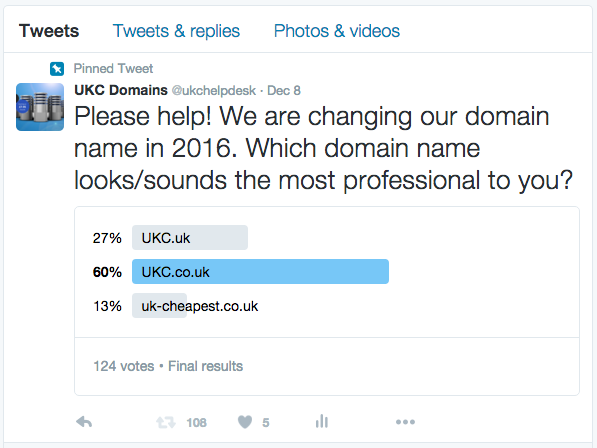
Finally we have a clear choice. Our new domain will be: UKC.co.uk
Making it all happen
When changing your domain name, there are quite a few issues to consider.
- License specific software that is tied to your domain
- Google Search Console (Google Webmasters for the rest of us)
- Link Juice, Backlink retention and search ranking
- Site URL dependencies in web applications
Up to the end of the year we will be working on these issues and without needing too much luck, everything will work.
It’s impossible to predict the impact on organic SEO. We are losing the keyword “cheapest” from our domain. What effect this will have on site links we cannot be sure. It might take Google some weeks (or months) to fully adjust to our new domain.
It would of course be easier to keep the old name.
Remember: progress is made by doing what is right, not what is easy.