
At UKC, we take pride in offering unlimited resources as part of a selection of our hosting plans. However, it’s important to understand that “unlimited” resources must be governed by a fair use policy to ensure optimal service quality for all our clients. This policy outlines the responsible usage of our hosting resources, ensuring that every client gets the best possible hosting experience.
1. Purpose of Web Storage:
- The unlimited hosting space provided is intended solely for the active files necessary for the running of your website. This includes your website’s code, databases, and media files essential for its operation.
2. Prohibited Uses of Web Storage:
- The hosting space should not be used as a digital archive or for storing backups, large media files not used by your website, or any other files unrelated to the regular functioning of your website. Our goal is to maintain high-performance levels for all users, and using the space for unintended purposes could impair this goal.
3. One Account, One Entity:
- To maintain the integrity of our hosting environment, each hosting account must only host websites belonging to a single entity. This policy is in place to prevent web agencies or developers from hosting multiple clients’ websites under one account. Each client or entity should have their own dedicated hosting account.
4. Monitoring and Enforcement:
- We regularly monitor the usage of our hosting services to ensure compliance with this fair use policy. If we find that an account is not adhering to these guidelines, we will reach out to discuss appropriate solutions, which may include upgrading to a more suitable hosting plan or removing non-compliant files.
5. Adaptive Storage Allocation:
- To enhance the security and efficiency of our hosting services, UKC implements an adaptive storage allocation strategy for our unlimited storage plans. Storage space is allocated in manageable chunks or blocks, and additional storage is provided as and when needed. This proactive approach serves a dual purpose: firstly, it safeguards against potential Distributed Denial of Service (DDoS) attacks, where excessive demands on storage could compromise server stability. Secondly, it prevents a malfunctioning or compromised website from consuming excessive resources, thereby ensuring that all clients on the server are protected from the cascading effects of such incidents. This method of allocation is part of our commitment to maintaining a secure, reliable, and high-performing hosting environment for all our clients.
6. Our Commitment to Quality Hosting:
- This policy is designed to safeguard the quality and reliability of our hosting services for all clients. By ensuring that our resources are used appropriately, we can continue offering high-quality, unlimited hosting that genuinely meets your website’s needs.
We appreciate your understanding and cooperation in adhering to this fair use policy. It is our commitment to provide you with exceptional hosting services, and adhering to these guidelines helps us achieve this goal for all our clients.

 Like most websites, this one uses cookies.
Like most websites, this one uses cookies.
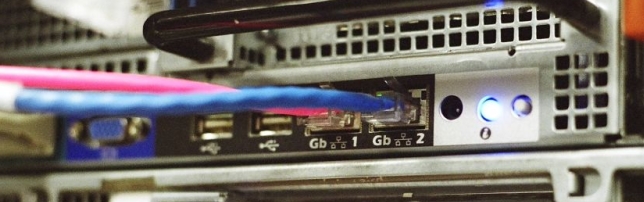
 Servers within our data centres are fed power through an Uninterrupted Power Supply (UPS) that takes raw power from a utility to control, modulate, and supply it to thousands of individual servers.
Servers within our data centres are fed power through an Uninterrupted Power Supply (UPS) that takes raw power from a utility to control, modulate, and supply it to thousands of individual servers.