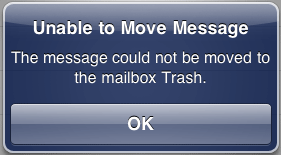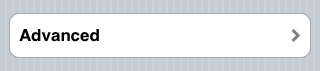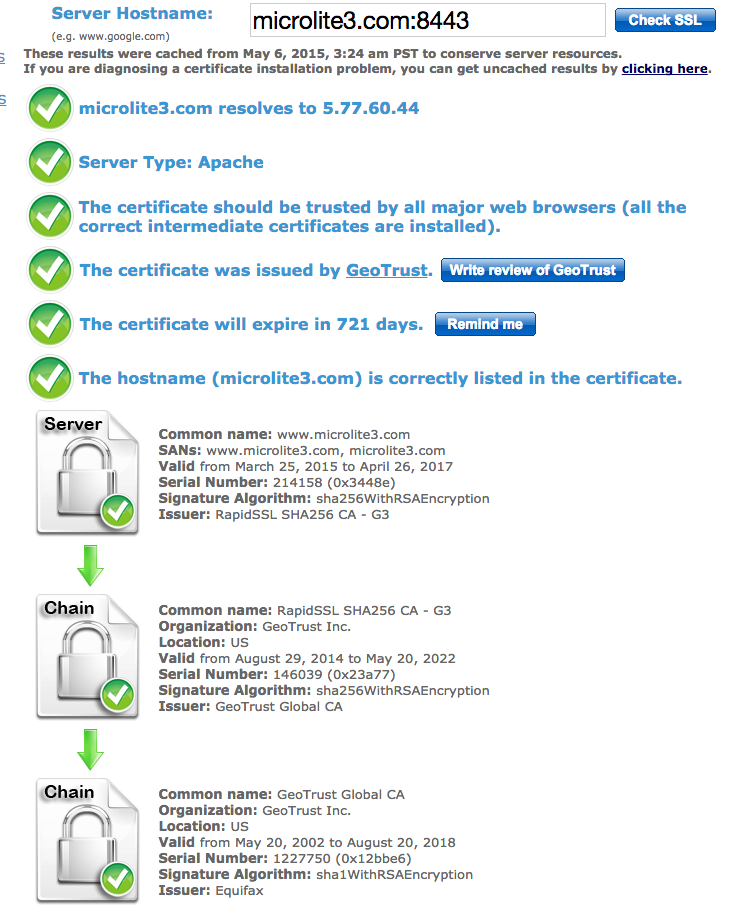If you are running Plesk for Windows then you can activate SNI in Tools & Settings > Server Settings. Plesk for Linux always has SNI enabled if it is supported.
If you are running Plesk for Windows then you can activate SNI in Tools & Settings > Server Settings. Plesk for Linux always has SNI enabled if it is supported.
Most modern web browsers, starting with IE 7, Firefox 2.0, Opera 8.0, and Chrome 1.0, support SNI, unless they are run on Windows XP.
Open up a terminal session and let’s find out if SNI is active on your server:
# cat /etc/psa/psa.conf | grep SNI # SNI SNI_SUPPORT true
If you see this, then you are in business. If not, then unfortunately there is nothing you can do. You are likely running Centos 5.8 or older. You’ll need to upgrade to Centos 6.